This article details how to log in with MaxusAI once you’ve already made an account. If you haven’t got an account yet use [This will be a link to the registration article] to create one.
The first thing you’ll need to do is navigate to the MaxusAI login page. Once there you will need to enter your details for your account in the login form.
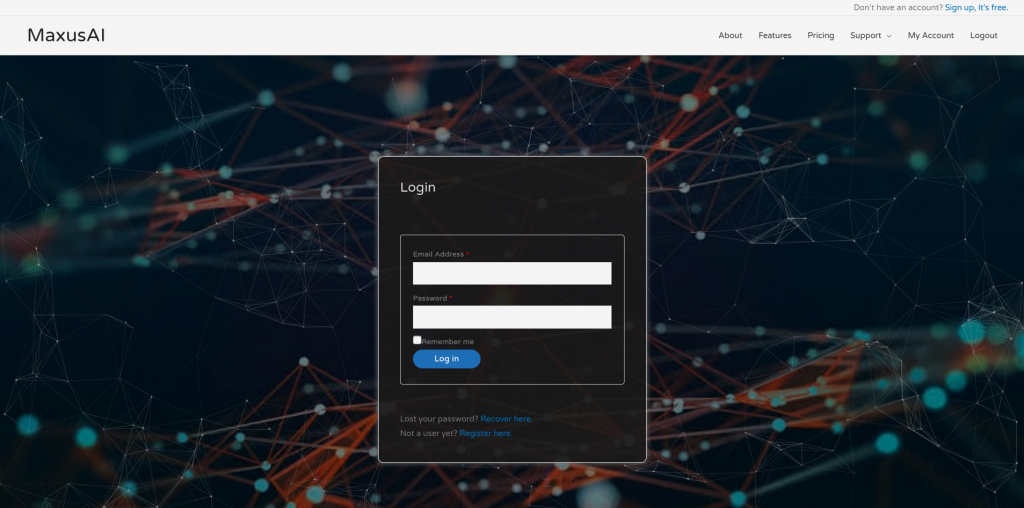
Now press enter of click the log in button. Once you successfully log in you should see the screen below.
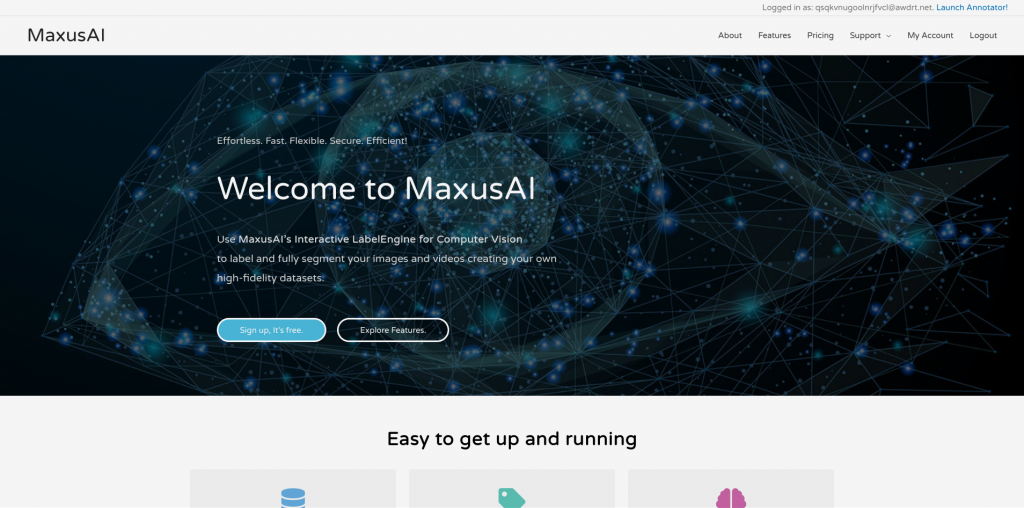
If you’ve forgotten your password the article [here] will help. If you’re still experiencing issues after resetting your password feel free to contact us.